Hi. Fellow PC users!!! :-)
 | ||
Ever come across MTP a service installation section in this INF is invalid while trying to install an MTP device, well today I'll teach you how to get it solved with no stress, at times it could be frustrating trying to use your device on a PC and keeps on getting this error.
Now follow this simple steps accordingly and you'll get it solved ASAP!!!.
1. Open my COMPUTER from your desktop or start menu.
2. Locate your local hard-disk
2. Open It and Go to "WINDOWS".
3. Go to the folder labelled "INF" folder.
4. On the search bar type "wpdmtp.inf" and hit Enter!.
5. Right click on the file "wpdmtp.inf" and select install. Allow it to install
6. After a successful installation message, you are good to go. But in case it doesn't pop up in some cases don't be bothered it happens sometimes. You are still good to go.
7. Close the window and try pluging in the MTP hardware again.
8. You can choose to restart your PC.
Good luck.!!
Don't forget to comment and give us a LIKE!!!!

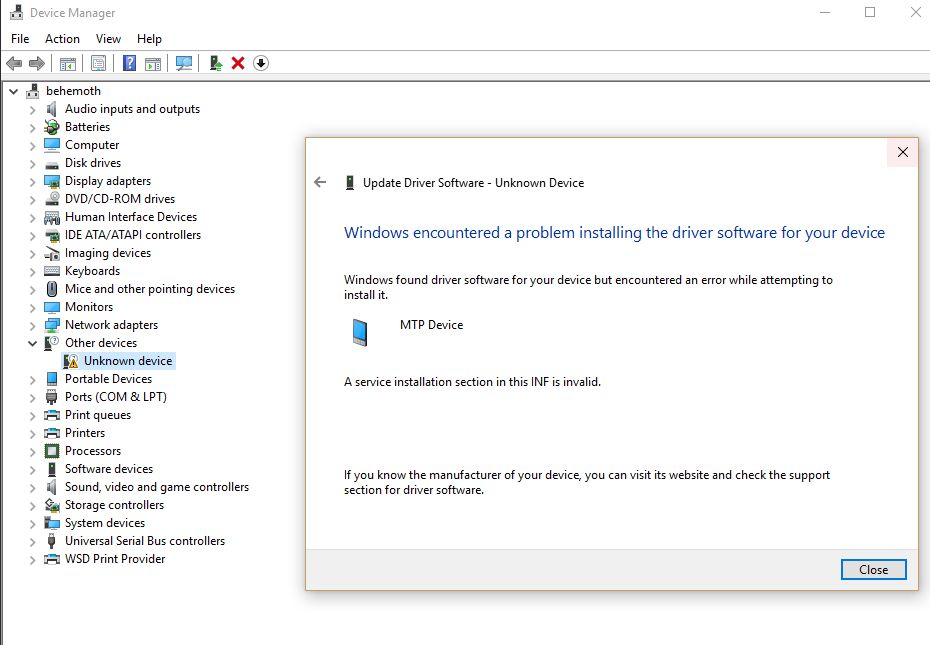





0 comments:
Please help us grow. Your opinion is highly needed